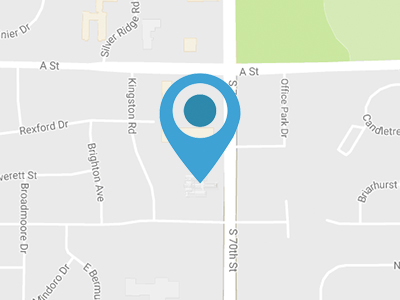The online signup for worship assistants is now open for January, February and March! We’ve moved our signup process to Realm!
The sign-up process is quick and straightforward. Follow these steps to get started using your desktop (the steps are similar on the Realm app):
- Log in to your Realm account.
- Click Serving on the left-hand menu.
- At the top, select Opportunities.
- Click Browse by Role to view all available worship assistant roles. Select the roles you’re interested in and submit each for approval. (Approval is a one-time process handled by Mandy West as a Realm safety precaution.)
- Once approved, you will receive confirmation. Return to Serving in Realm.
- You’ll now be part of the Worship Assistants team. Click Worship Assistants and select Schedules to access the January–March Worship Assistant sign-up.
- The 8:15 AM and 10:45 AM service schedules will appear. Choose your preferred date and time and add yourself to the roles you would like to fill.
Steps 1-5 are a one-time setup. After approval, just follow Step 6 to sign up for future opportunities.
Haven’t activated your Realm account yet? Email Mandy for a time-sensitive link. We urgently need January worship assistants – check your schedule and sign up today. Thank you!